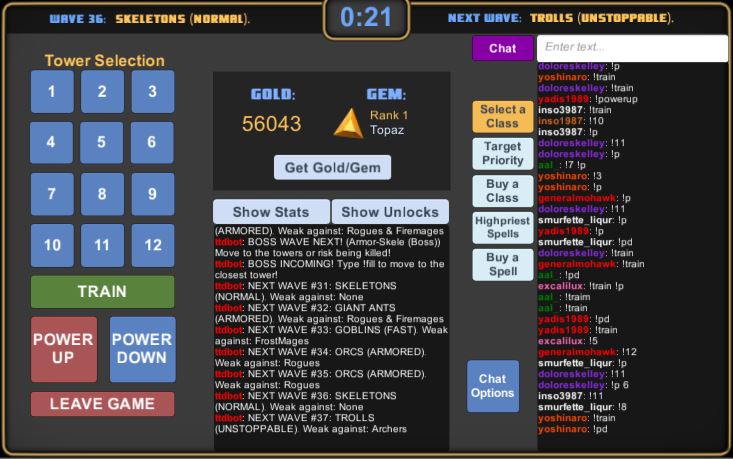Several Stream Defense players have created “controllers” to make playing the game more convenient. I was inspired and decided to make my own for you guys to try out.
There are 2 versions of the SD Controller:
- The full 16:9 version was designed for android, but runs fine on a desktop (especially if you have multiple monitors).
- The 8:1 “bar” version is made for desktop, and can be placed below the stream.
I still haven’t gotten it working well on iOS or Browser, but I hope to have those versions soon. Please try it out and let me know what you think in the forums!
Download Android Version
The easiest way to download the android version to follow the link above on your phone. I hope to have this version in the Google Play store soon. For now, to install the app, you’ll need to go into your Security Settings and check the box for “Unknown sources“. (Make sure to uncheck it after installing).
Embed the stream over the app!
Want to watch the stream from your phone while using the controller? Simply visit the stream on the Twitch app, click the cogwheel at the bottom of the video to open the settings panel, then click “Pop Out” and “Apply“. You can then open the SD Controller, and the stream will overlay on top of it. You can move it around and re-size it to your preference!

Download Windows Version (Bar)
If you have multiple monitors, you can also try the mobile version on windows here.
Download Mac Version (Bar)
If you have multiple monitors, you can also try the mobile version for Mac here.
Download Linux Version (Bar)
If you have multiple monitors, you can also try the mobile version for Linux here.