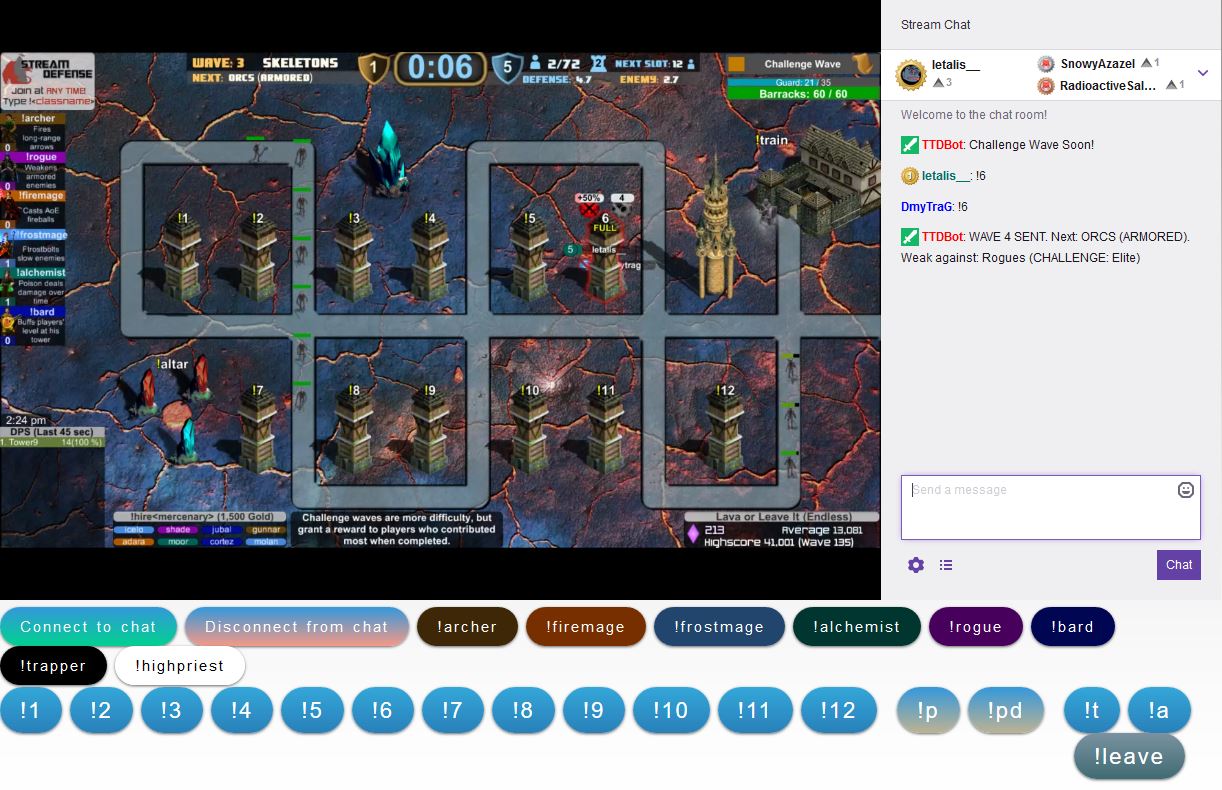Many Stream Defense players have made controllers in the past, to allow players to play the game with a more traditional interface rather than typing in every command. However, this new controller by Haaidan is definitely one of the best I’ve seen.
You can either download the controller via GitHub or Google Drive by clicking the respective link.
Haaidan lays out the setup instructions within his README file, which you can also see below:
CONFIGURATION STEPS:
- Download ALL the files and put them together in the same folder (if they are not)
- Generate your password token here: https://twitchapps.com/tmi/
- Open the “interface.html” file with NOTEPAD or any other text editor software
- Scroll down until you find this: unsername: ‘your_twitch_nickname_here’. (it should be in the very last line)
Replace it with your twitch nickname. DON’T erase the ” - At the same line you should also find password: ‘oauth:your_oauthkey_here’.
Go ahead and replace it with your key generated at STEP 1. DON’T erase the ”. Also Include the “oauth:” - Done! Just double click on the “interface.html” file, open it with your favorite browser and play 🙂
***Don’t forget to click on the button “connect to chat” before picking up your class.
The controller has some cool features I haven’t seen on other controllers. For example, clicking the “!highpriest” button brings up a list of spell buttons (switching to another class removes them).
This is a brand new application, and as such still has some bugs and quirks. If you do use the controller, please take 1 minute to fill out this short feedback form. It will help improve future versions of the controller.